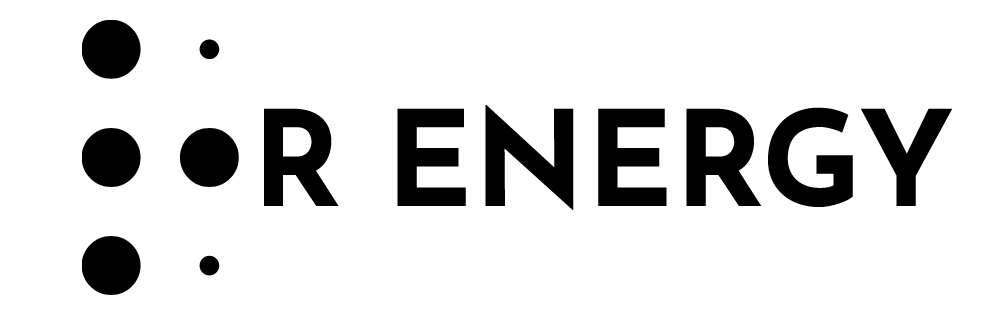The PM Surya Ghar Muft Bijli Yojana is a landmark initiative that was launched by PM Narender Modi on February 15, 2024. It aims to transform India’s energy landscape by providing free electricity to households. Till now, more than one crore people have registered under the “PM Surya Ghar Yojana” Under this scheme, household can receive up to 300 units of free electricity in their home, and the government also provides a subsidy of up to 40% for installing solar rooftops on their houses. PM Surya Ghar Yojana Scheme campaign will help in maintaining environmental balance by promoting Green Energy Mission and will also create new employment opportunities.
The PM Surya Ghar Muft Bijli Yojana is a landmark initiative that was launched by PM Narender Modi on February 15, 2024. It aims to transform India’s energy landscape by providing free electricity to households. Till now, more than one crore people have registered under the “PM Surya Ghar Yojana” Under this scheme, household can receive up to 300 units of free electricity in their home, and the government also provides a subsidy of up to 40% for installing solar rooftops on their houses. PM Surya Ghar Yojana Scheme campaign will help in maintaining environmental balance by promoting Green Energy Mission and will also create new employment opportunities.
PM Surya Ghar Yojana Registration
| Scheme Name | PM Surya Ghar Yojana |
| Subsidy Amount | Upto 78000 Rupees |
| Benefit | 300 units free every month |
| Application Process | Online |
| Official Website | pmsuryaghar.gov.in |
Essential Criteria
To apply for the PM Surya Ghar Yojana, the government has a set essential criteria and requirements. Only if you fulfil these conditions can you proceed with the application.
- The applicant must be a citizen of India.
- The applicant must own their own house.
- The house must already have an electricity connection.
- The applicant must not have availed any type of solar subsidy before.
- The applicant’s bank account must be linked to their Aadhar Card.
Required Documents for PM Surya Ghar Yojana Registration
- Aadhar card
- Income certificate
- Address proof
- Family Identity card
- Mobile Number
- Ration card
- Bank account statement
- Electricity bill
- Passport size photo
Step by Step Guide to Apply for PM Surya Ghar Muft Bijli Yojana
Step 1. Visit the official website of PM Surya Ghar Yojana
Step 2. Click on the ‘Apply for Rooftop Solar’ button available on the left – hand side of the homepage.
Step 3. Click on ‘Registration’ and select the state, district, and electricity distribution company, enter your customer account number, and click on ‘Next’.
Step 4. Enter your mobile number and email and click on ‘proceed’.
Step 5. Enter the required on the ‘Apply for Rooftop Solar Installation’ form upload the documents and click on the ‘Final Submission’ button to submit the form.
Step 6. After applying for Rooftop Solar, wait for the feasibility approval from DISCOM. Once the feasibility approval gets approval, install the plant through a registered vendor in your DISCOM. You can find the registered vendor near your house by clicking here and entering your state on the search bar of the page.
Step 7. Submit the plant details and apply for a net meter the installation is over.
Step 8. After the installation of the net meter and DISCOM inspection, they will generate a commissioning certificate from the portal.
Step 9. Once you get the commissioning report, submit your bank account details and a cancelled cheque by logging into the PM Surya Ghar Yojana portal. You will receive the subsidy in your bank account within 30 days.
Vendor Registration Process for National Portal
The vendors willing to execute the projects through National portal can get registered with respective DISCOM by submitting an application along with a declaration in the format given at www.solarrooftop.gov.in and depositing a PBG of Rs.2,50,000/- valid for at least five years.
- Vendors can submit the application at the five Division/ Circle level and their name will be included in the list of Registered Vendors within a period of one month from the date of submission of the application .The DISCOM will update the list every month.
- The DISCOM will upload the details of the Registered Vendors. After the approval vendors can now login in to the National Portal with PAN No. and mobile number[used by DISCOM for registration] and enter the product rate and contact details. The details entered by the vendor will be visible to the consumer submitting application to the concerned DISCOM for rooftop Solar.
Read More: PM Kusum Yojana Scheme: Complete Guide to Solar Power Benefits and Application Process